
Supporting Families, Building Foundations
LEARN MOREInvesting in Your Child’s Future with School Readiness
School readiness programs give children from birth to age five a strong start, especially those from low-income families or challenging home situations. These coalition-funded programs help prevent school struggles and set kids on a path to success, while giving families the support they need to work or further their education.
Apply for AssistanceHow School Readiness Supports Families 
Through the School Readiness Program, families pay a reduced portion of child care costs, making high-quality learning opportunities more accessible.
Stronger School Foundations
Help children develop social, emotional, and cognitive skills to be ready for kindergarten.
Family Support
Enables parents to work or pursue education while ensuring their child receives quality care.
Affordable Quality Care
Provides financial assistance to make early learning programs accessible.
Long-Term Benefits
Early education improves future academic success and life opportunities.
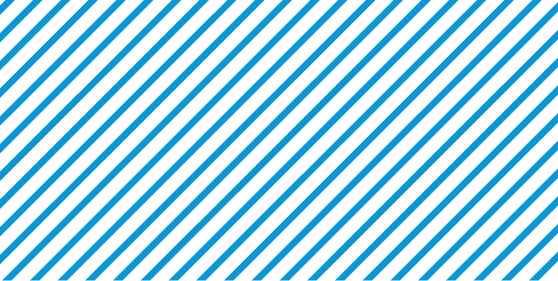

Eligibility
The School Readiness Program supports working families with child care financial assistance.
Parents or guardians in Seminole County may qualify if they:
Work at least 20 hours per week or are a full-time student (enrolled in at least 12 credit hours at an accredited college or trade school)
Meet income guidelines based on a household gross income at or below 150% of the Federal Poverty Level based on family size
Temporarily or permanently disabled as documented by a physician or a Social Security Award Letter. Have a documented disability that limits your ability to work
Need Help Determining Your Eligibility?
Contact us today to see if you qualify and take the first step in securing a brighter future for your child.
407-960-2460
info@elcseminoleearlylearning.org
Sliding Free Scale 
The Early Learning Coalition uses sliding fee scale charts to determine parent co-payments for the School Readiness and School Readiness Plus programs. Use the charts below to estimate your weekly parent fee.
School Readiness Sliding Fee Scale Charts
School Readiness Sliding Fee Scale
Household Size
Household
Income
| 2 | 3 | 4 | 5 | 6 | 7 | 8 |
|---|---|---|---|---|---|---|
| $0.00 to $31,725 |
$0.00 to $39,975 |
$0.00 to $48,225 |
$0.00 to $56,475 |
$0.00 to $64,725 |
$0.00 to $72,975 |
$0.00 to $81,22525 |
School Readiness Plus Sliding Fee Scale
The School Readiness Plus (SR Plus) program helps families continue their child care even as their income grows. If you are currently enrolled in the School Readiness program but now exceed the income limits, SR Plus may allow you to continue receiving child care assistance.
Household Size
Household
Income
| 2 | 3 | 4 | 5 | 6 | 7 | 8 |
|---|---|---|---|---|---|---|
| $56, 667 to $66,666 |
$70,000 to $82,352 |
$83,333 to $98,038 |
$96,666 to $113,724 |
$96,666 to $113,724 |
$112,500 to $132,352 |
$115,000 to $135,293 |
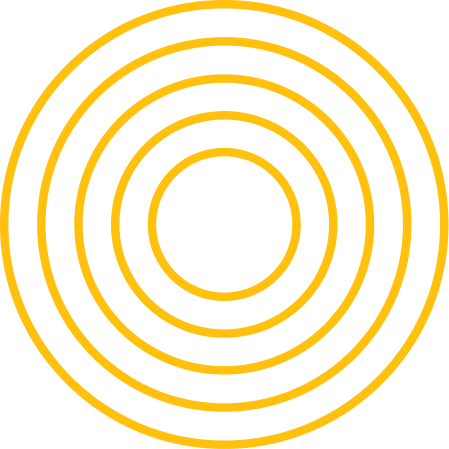

How to Apply 
-
Register in the Family Portal account
-
Submit Application
After creating/activating your account, sign in and complete a School Readiness application. You will be required to upload proof of purpose for care (paystub, school schedule or disability verification).
-
ELC Application Review/Waitlist
ELC of Seminole staff have up to 20 calendar days to review your application. Once your application is reviewed, you are contacted by email.
-
SR Funding Invitation Notice
Once funding for your child(ren) is available, you will be notified by email. If you do not enroll with a School Readiness provider within 30 calendar days of funding being released, your application will be made inactive, and you will have to reapply for the waitlist.
Important Waitlist Information
- If you are potentially eligible, you are placed on the waitlist until enrollment takes place, depending upon the availability of funding.
- Once funding for School Readiness becomes available, it is distributed based on the date of the approved application.
- If you are on the waitlist for six months, you will have to revalidate your application to keep it active. You will receive an email reminder if you need to revalidate.
Log back into your Family Portal account and follow the steps to submit a completed Eligibility Verification (EV) application to be reviewed to determine eligibility for services.
-
Under the School Readiness Application, click on the Update Eligibility blue button.
-
The Portal will then direct you to the EV wizard. Click Start to begin the process.
-
Upload documents in each section of the EV wizard.
-
At the end of the application, type in your name exactly as it appears on the application and click Submit Eligibility Verification.
-
Allow ELC to process your Eligibility Verification and check your email for updates and instructions on the enrollment process.
School Readiness Forms 
Employment / Purpose for Care:
-
School Readiness Enrollment Checklist
Download the PDF Checklist -
Authorization to Release Information
Download the PDF Form -
Employment Verification Form
Download the PDF Form -
Cash Employment Packet
Download the PDF Packet
-
Self-Employment Notarized Statement
Download the PDF Form -
Self-Employment Weekly Log
Download the Fillable PDF Log -
Physician Disability Statement
Download the PDF Form -
Physician Maternity Leave Statement
Download the PDF Form
Household / Income Forms:
-
Child Support Verification
Download the Fillable PDF Form -
Verification of Residence
Download the PDF Form -
Temporary Guardianship
Download the PDF Form
-
Reporting a Change
Download the Fillable PDF Form -
Grievance/Appeal Form – Eligibility
Download the Fillable PDF Form
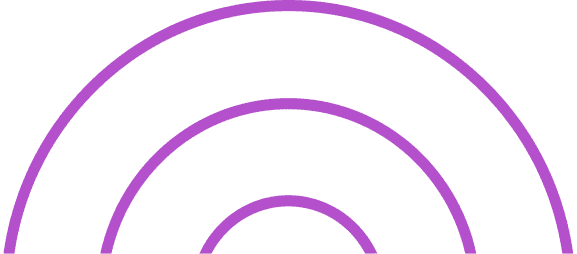
Reporting Eligibility Changes 
Parents/Guardians receiving School Readiness services are required to report changes affecting eligibility within 10 calendar days of the occurrence including changes in employment, educational status, income, marital status, family size/living arrangements, change in household composition, residency, contact information or children not attending child care.
How to Report Eligibility Changes
Fill out form to request access to Family Portal Request Access Here
Parents will receive emails will access information once ELC will reactivates account.
Parents log into Family Portal to update information and upload documentation to submit for processing changes.
Transfers 
Planning to move or relocating to Seminole County?
If you are currently receiving School Readiness for your children, the services may transfer to Seminole County based on funding availability.
Request a “County Transfer
Contact the Early Learning Coalition that you are leaving to request a “County Transfer”. The Coalition will need to give you access to your Family Portal account to allow you to change your address and county of residence to start the coalition transfer process to your new county of residence.
Obtain a “Zero Balance” letter
Proof that all SR parent fees have been paid is required before your record can be transferred to the new Coalition. Please obtain a “Zero Balance” letter to upload to your Family Portal account.
Provide Proof of Residence
When you can access your Family Portal account, edit your account to change your address AND county of residence to reflect your new address. You will also need submit proof of residence in Seminole County (driver’s license with Seminole County address AND lease deed, water, or electric bill).
Contact Us
Please contact our office at 407-960-2460 once you have
submitted your transfer request through the Family Portal. An Eligibility
Specialist will process the transfer request.
Parents’ Role 
School Readiness Starts at Home
School readiness is a team effort, and parents play a vital role in their child’s success. While state-financed programs create a safe and stimulating learning environment, learning begins at home—where parents become their child’s first teachers.
Children learn by watching, listening, and interacting with the world around them. Parents play a vital role in shaping their child’s social and emotional well-being by modeling respect, encouraging confidence, and teaching essential social skills like sharing and cooperation..
FAQs 
If you have not received a Notice of School Readiness Funding from the state’s Family Portal, log onto your account in the Portal to view the status of your application. If you are unsure what your application status means, contact our office at 407-960-2460.
The state’s system will automatically inactivate your wait list application. This means you will need to start from the beginning and reapply.
A family’s gross income (income before taxes, insurance, and other deductions are subtracted) is used to determine eligibility. Both earned income (for example wages) and unearned income (for example child support, Social Security payment, Unemployment insurance) are counted.
A family’s gross income (income before taxes, insurance, and other deductions are subtracted) is used to determine eligibility. Both earned income (for example wages) and unearned income (for example child support, Social Security payment, Unemployment insurance) are counted.
School Readiness reimburses providers a portion of their daily rate. Families are required to pay a reduced amount referred to as the parent co-payment and differential directly to their child care provider.
The state’s system will send you a School Readiness Eligibility ‐ Rejected email. You can continue editing the EV wizard and uploading new documents until the deadline in the Notice of School Readiness Funding.
No, documents cannot be submitted via email. All documents must be submitted in the Family Portal account.
The state’s system will send you a School Readiness Eligibility ‐ Approved email. That email will give you instructions to proceed.
No. The state’s system sends only one email about School Readiness funding.
No. You can provide all the information needed through Family Portal. However, if you prefer an appointment, you can request one by calling 407-960-2460 and the ELC will help you complete the EV wizard in the state’s system.